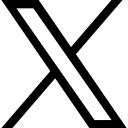What If Famous Historical Figures Had Word Processing Skills? A Fun Dive into "What Could Have Been"

Imagine a world where famous historical figures—think William Shakespeare, James Joyce, or even Michael Collins—had access to modern word processing
What If Famous Historical Figures Had Word Processing Skills? A Fun Dive into "What Could Have Been"
Imagine a world where famous historical figures—think William Shakespeare, James Joyce, or even Michael Collins—had access to modern word processing software. How might history have been different if they could easily type away on a keyboard, edit, and store their manuscripts in the cloud? Let’s explore this fun thought experiment while diving into the importance of word-processing skills and their benefits to organisations today.
The Power of Word Processing: An Alternate History
1. William Shakespeare's Expansive Portfolio The Bard of Avon, famous for his 37 plays and 154 sonnets, might have produced an even larger body of work if he had word processing skills. Imagine Shakespeare, instead of writing by hand, typing away on a laptop in the Elizabethan era. With the ability to quickly edit and reorganise his plays, he might have written even more complex and varied works. Plus, with spell check, his vocabulary could have expanded even further, pushing the boundaries of the English language.
2. James Joyce and the Streamlined "Ulysses" James Joyce, one of Ireland's literary giants, is known for his dense and intricate novel, Ulysses. With word processing tools, Joyce might have been able to more easily manage the novel’s complex structure and multiple layers of meaning. Perhaps he would have made fewer revisions, given the ease of digital editing, or even explored more daring narrative experiments, knowing he could undo changes with a simple click.
3. Michael Collins’ Efficient Communication Michael Collins, a key figure in the struggle for Irish independence, was known for his secret communications and strategy meetings. Imagine if Collins had access to encrypted digital communication and word processing tools. His ability to draft, edit, and securely store documents could have streamlined his operations, potentially changing the course of history by enabling faster and more efficient coordination of the Irish resistance.
4. Bram Stoker's Digital Dracula Bram Stoker, the Dublin-born author of Dracula, might have benefited greatly from word processing when penning his famous Gothic novel. With the ability to easily revise his manuscript, Stoker might have played even more with the format, perhaps incorporating multimedia elements into his work if he had access to today’s technology.
The Importance of Word Processing Skills
So, what does this fun alternate history tell us? It highlights the power and importance of word processing skills, not just for famous figures of the past, but for everyone today.
1. Efficiency and Productivity:
Word processing tools allow for faster writing, editing, and formatting. Gone are the days of rewriting entire pages to correct a mistake. Can anyone remember learning to type using a typewriter and the absolute drudgery when you think of the consequence of making an error? As we know now, with word processors, changes can be made instantly, improving efficiency and allowing for a focus on content rather than the mechanics of printing.
2. Collaboration and Accessibility:
Modern word processing software often includes features allowing real-time collaboration, significantly enhancing teamwork in a professional setting. Multiple people can share and edit documents simultaneously, increasing productivity and ensuring everyone is on the same page. Has anyone tried using voice-to-text? Or have you tried asking your word processor to read your document back to you?
3. Security and Preservation: Important documents can be easily backed up and stored in secure locations, reducing the risk of loss or damage. This is crucial for businesses and organisations that deal with sensitive information. Additionally, the digital format ensures that documents can be preserved for future generations.
4. Professionalism and Presentation:
The ability to format documents professionally, including using templates, fonts, and layouts, adds polish to any written communication. Here in Ireland, as anywhere else, the correct layout of documents gives that professional touch. For example, if you are using American templates, watch out for dates and formatting that we mightn’t use ourselves. Your company/organisation may have a particular brand and use specific templates deemed to give an aligned message. So for many organisations, this can be the difference between a good impression and a great one.
Word Processing Skills Benefits to Companies and Organisations
For companies and organisations, the benefits of word-processing solid skills among employees are manifold:
1. Enhanced Communication:
Clear, well-formatted documents improve internal and external communication, making it easier to convey information, instructions, or proposals.
2. Time Savings:
Employees proficient in word processing can quickly complete tasks, freeing up time for other important activities. This can lead to increased overall productivity.
3. Consistency and Standardisation:
Word processing tools often include features that ensure consistency across documents, such as styles and templates. This is particularly important for maintaining a cohesive brand image.
4. Data Management:
Companies can manage their data more effectively by creating, storing, and organizing digital documents. This is crucial in an era when data is a key asset for any organisation.
Conclusion
In this playful reimagining of history, we’ve seen how the power of word processing could have impacted the works of some of the world’s most famous figures. While we can’t change the past, we can certainly appreciate the immense value that word-processing skills bring to the present. For individuals, companies, and organisations alike, mastering these skills is a practical necessity and a gateway to greater efficiency, creativity, and success.
Consider our QQI Certified Word Processing Beginners and Word Processing Advanced Online Courses, or Text Production courses, with plenty of flexible learning options, or attend ‘Live’ Tutor online classes that are above all, full of tips and engaging.
So, whether you’re penning the next great novel, drafting a business proposal, or simply writing an email, remember: those keyboard shortcuts and formatting tools are your modern-day quill and parchment. Use them wisely!
If you are interested in receiving updates on upcoming Lir Blog posts
Register below and we will send you an email when the next one is published.
I have read and agree to the terms & conditions.
 Frances Gallagher
Frances Gallagher